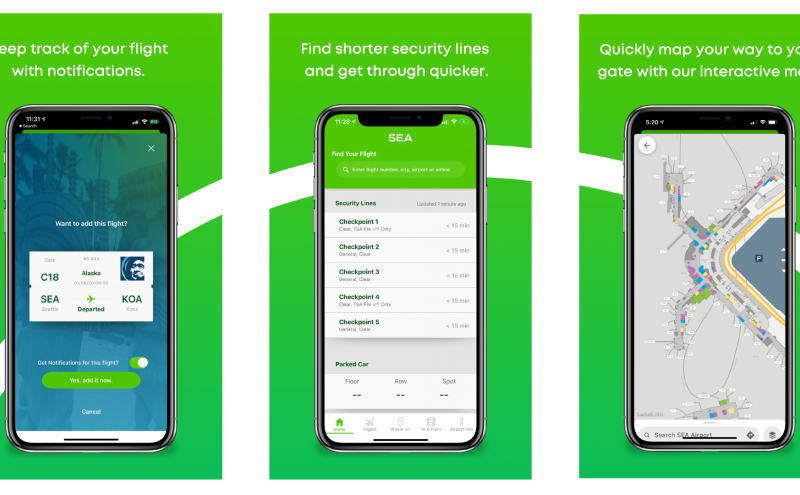One of the secrets to stress-free travel is information. The more information you have, the less you’ll worry about what’s next in your travel journey. To get you that information we created the FlySEA App, bringing you an airport directory in your pocket. Launched in 2018, the FlySEA App has undergone some significant improvements over the past two years. Here are some of our favorite features:
1. One-click navigation to the most important information
When you first launch the app, you will immediately notice the new home screen and the buttons that link to most-requested information with just one click.
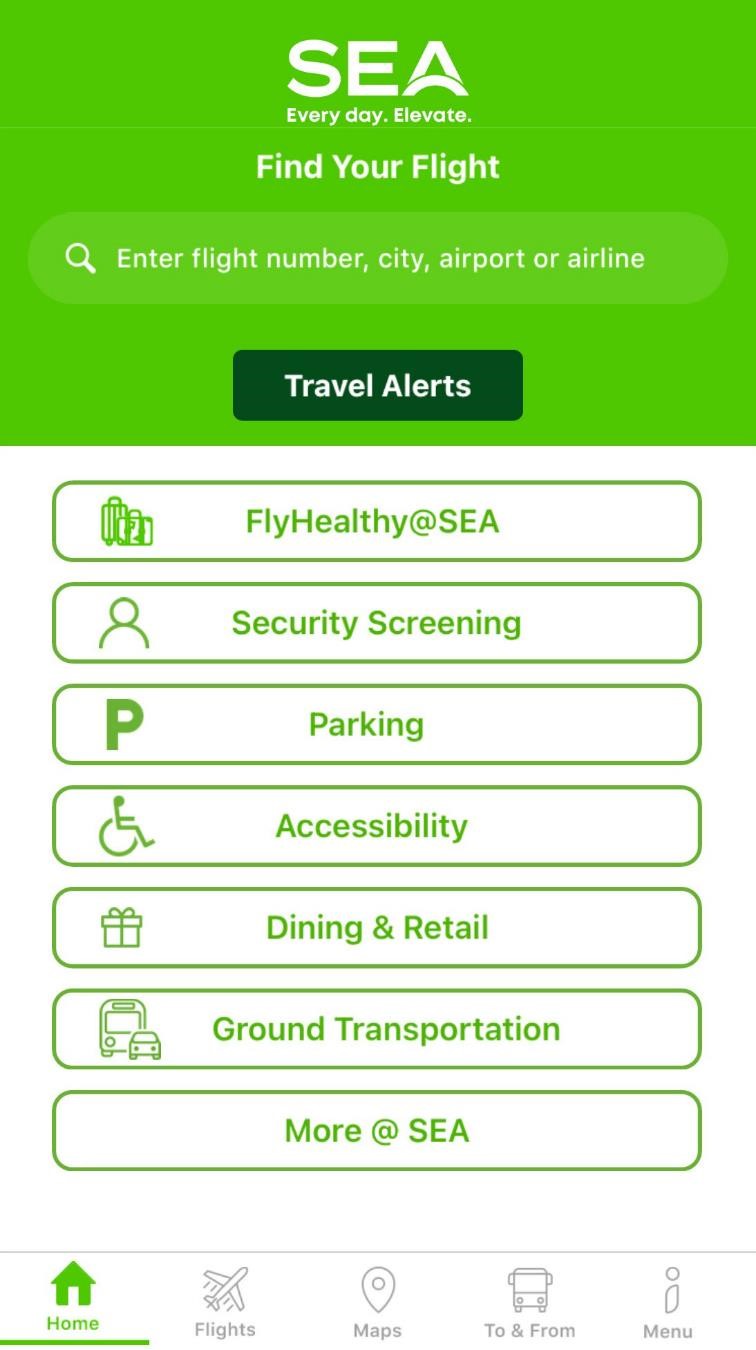
2. Travel alerts 
One of the most important new features, Travel Alerts give you essential information and news about SEA like COVID-19 response and requirements, gate closures, and dining and retail updates. Check these alerts before you come to the airport.
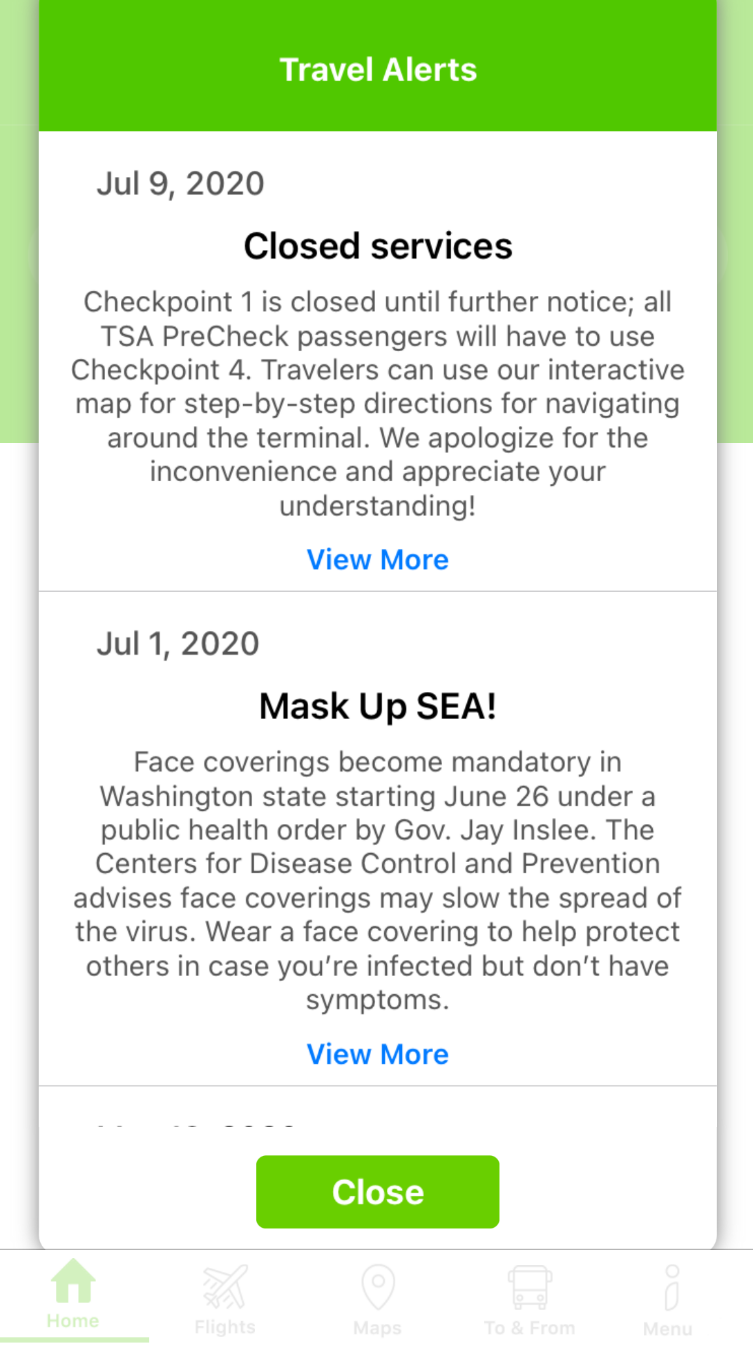
3. FlyHealthy @SEA
SEA is committed to your safety and well-being through our FlyHealthy@SEA initiative. This includes installing over 250 hand sanitizers throughout the airport. You can find a hand sanitizer station near you on the app’s interactive map by clicking the quick search button for Hand Sanitizer. And you'll also notice reminders in the map to stay physically distanced from others.
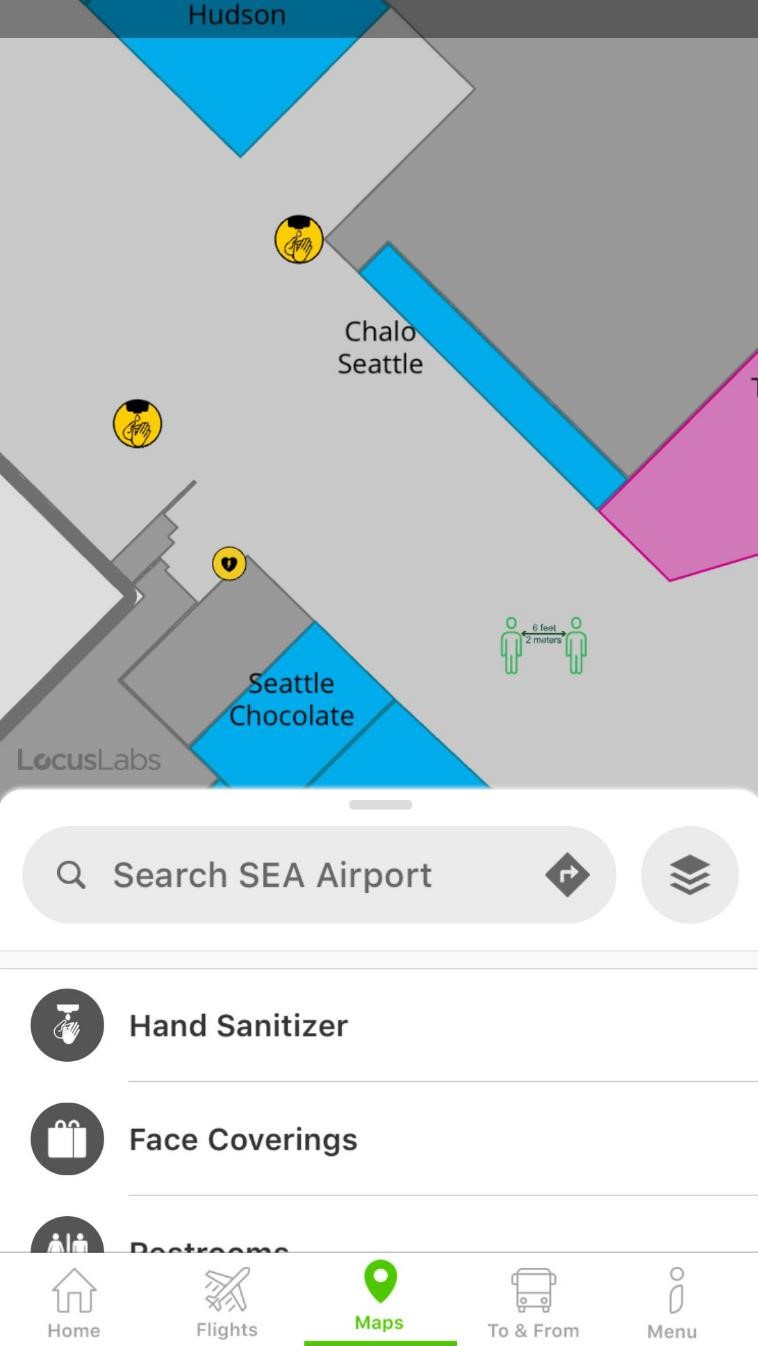
4. Contact-free services
To promote cleanliness and convenience, SEA is investing in contact-free solutions. For example, you can now pre-book parking right in the app. It’s quick and easy (and safe) and you can save up to 30 percent off drive-up rates.
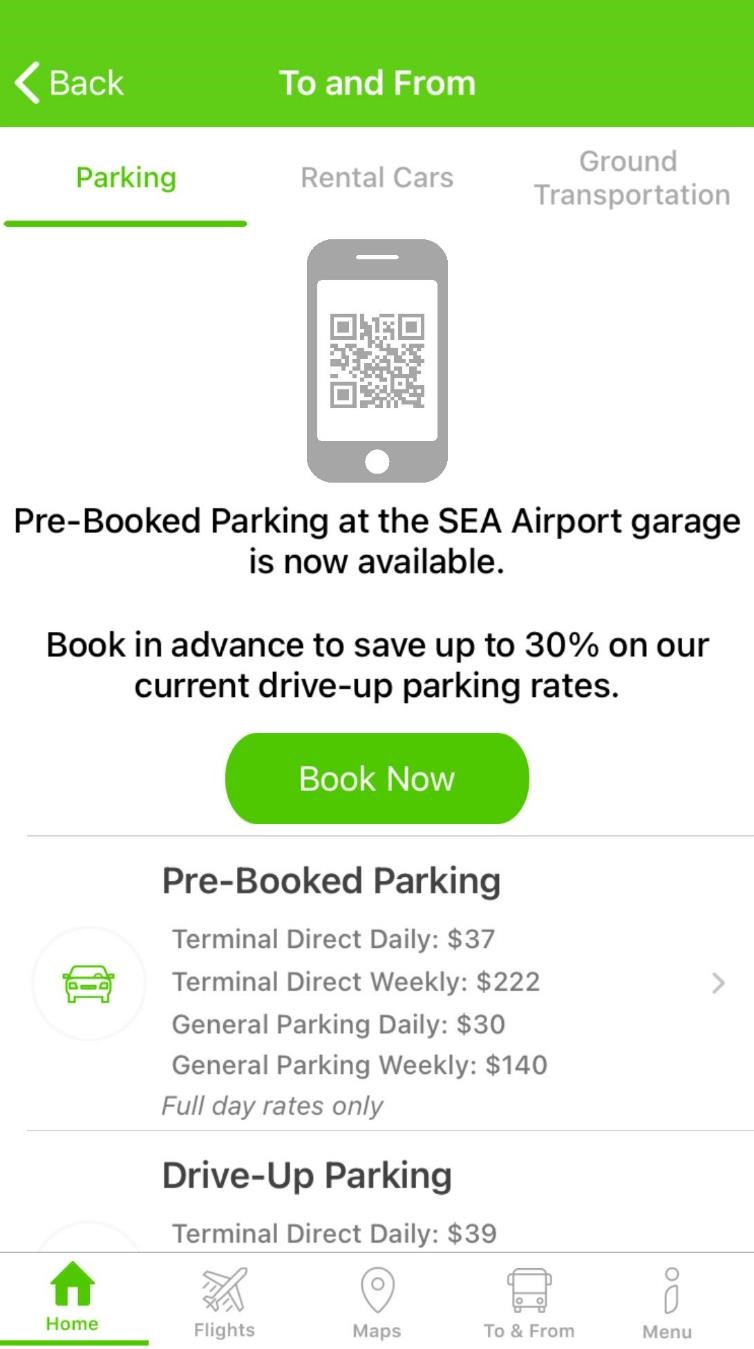
In the near future, you will also be able to skip the line at some of your favorite restaurants. Through our partnership with Grab, you will soon be able to order and pay for your food right through the FlySEA app. Simply pick up your food at the no-contact counter and head off to your flight.
5. Accessible travel
At SEA, our goal is to be the most accessible airport in the country, so we’re building numerous services to help you navigate the airport. By clicking the accessibility button on the home page, you will find information on getting a wheelchair in the terminal, using hearing loop and Aira services, and how to get a lanyard for travelers with hidden disabilities.
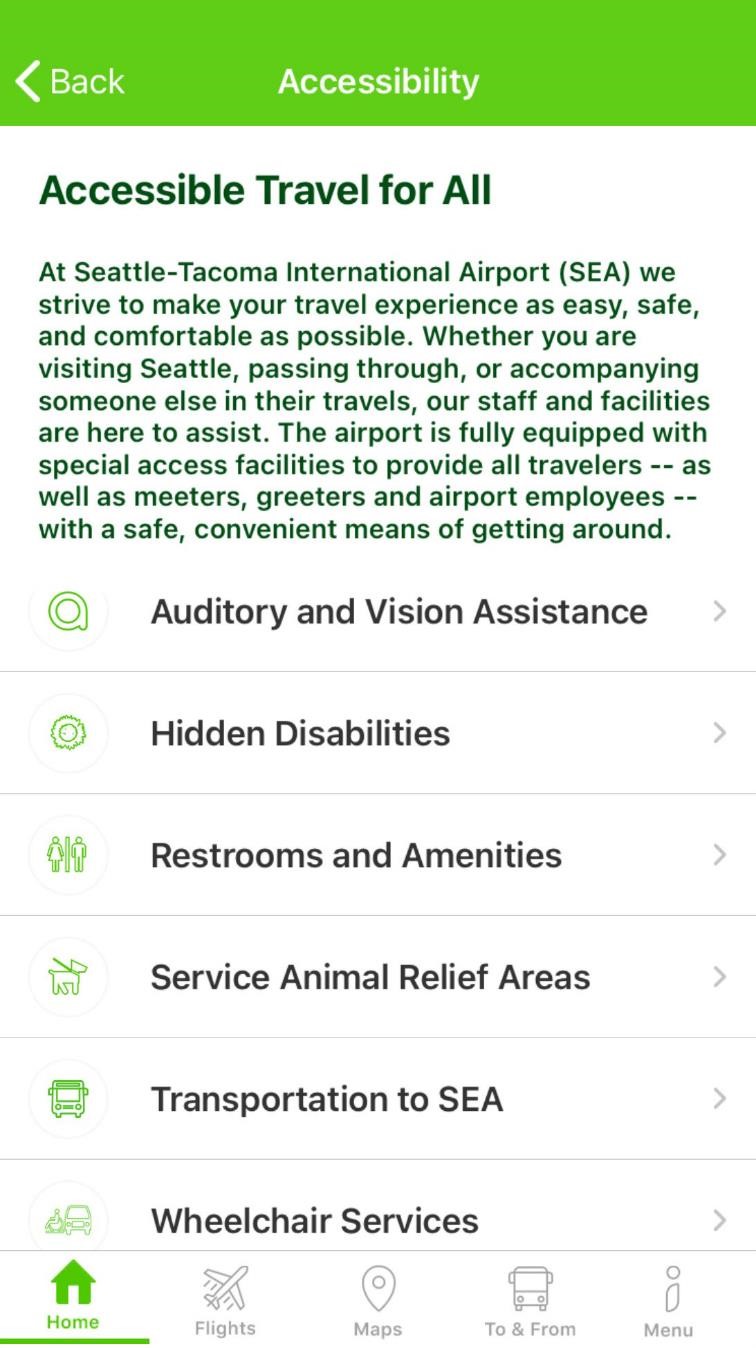
6. Art walk
Did you know that SEA Airport was the first airport in the country to have a public art program? You can browse some of our featured art pieces in the Art section of the app to learn more about the artist and the piece. Be sure to check out the newest pieces: Cascadia (in Concourse C), and Cathedral (at North Satellite).
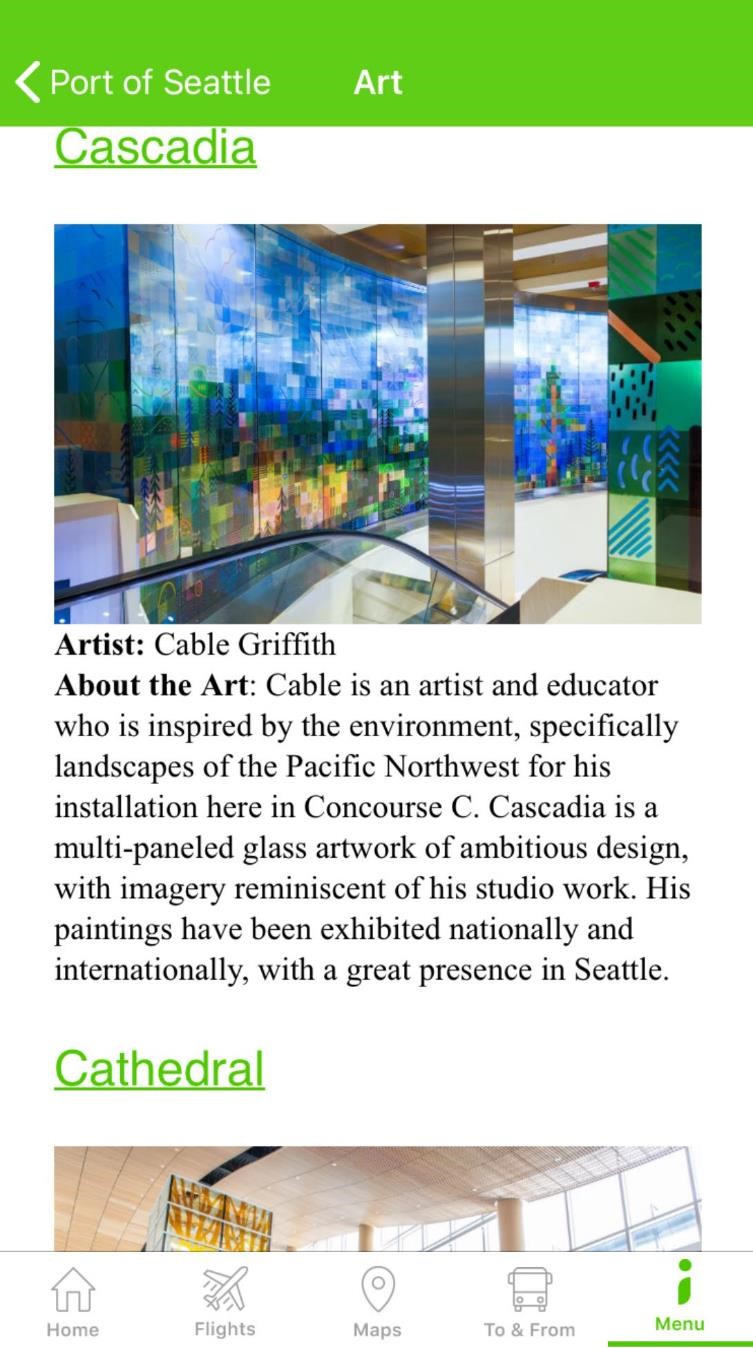
7. Check health measures along your route
Our airport partners at Airport Council International have created a separate Check & Fly mobile app that has information about health and safety measures at over 200 airports worldwide. Check your destination airport to see the current health protocols and mask status. Available on iOS.
These digital directories will give you the information you need for a stress-free travel experience.